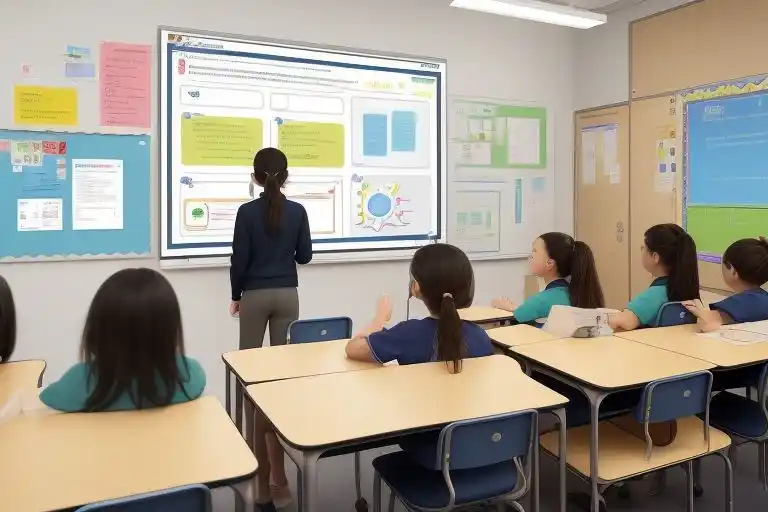Empowering Learning
Introduction
In today’s digital age, learning extends far beyond the traditional classroom setting. Educational apps and tools have revolutionized how we approach knowledge acquisition, offering interactive, engaging, and often personalized learning experiences. Whether you’re a student, parent, or educator, understanding the landscape of these resources can significantly enhance the educational journey. This article delves into some of the best apps and tools available, categorized by subject and age group, to help you find the perfect fit.
They not only make learning more engaging and interactive but also cater to individual learning styles and paces. The right app or tool can transform a student’s educational experience, making it more enjoyable and rewarding. Here are some of the top educational apps and tools for different subjects and age groups that embody the principles of care, respect, truth, utility, and security.
Early Learning (Preschool – Early Elementary)
For our youngest learners, the goal is to foster curiosity and build foundational skills in a playful and engaging way. Here are some excellent apps:
- ABCmouse (Android, iOS) (Multiple Subjects): A comprehensive platform covering reading, math, science, art, and music. ABcmouse offers a structured curriculum with colorful characters and interactive games designed specifically for young children.
- PBS KIDS Games (Android, iOS) (Multiple Subjects): Featuring beloved characters from PBS shows, this app offers a wide array of educational games that make learning fun. It focuses on key skills like literacy, math, and problem-solving.
- Khan Academy Kids (Android, iOS) (Multiple Subjects): This free app provides engaging lessons, stories, and activities designed for early learners. It includes reading, math, social-emotional development, and creative expression.
- Endless Alphabet (Android, iOS) (Literacy): This delightful app introduces toddlers and preschoolers to the alphabet with playful animations and sounds. Each letter is brought to life with interactive elements, making learning the alphabet enjoyable.
- Toca Boca Series (Android, iOS) (Creative and Problem-Solving): These open-ended apps encourage creative play and problem-solving skills. Children can explore various scenarios, experiment with different elements, and develop story-telling abilities.
- Teach Your Monster to Read (Android, iOS): This app offers a unique learning experience for young children learning to read. Players create a monster and go on a magical journey, learning phonics and basic reading skills along the way.
- Art for Kids Hub (Android, iOS) Creativity & Motor :This app provides step-by-step drawing tutorials, encouraging creativity and fine motor skill development. Toca Boca apps offer open-ended play experiences that promote imagination and problem-solving.
Elementary School (Ages 6-10)
As children enter elementary school, the focus shifts towards building a more structured approach to learning, expanding their knowledge base, and deepening their understanding of core subjects:
- Splash Learn (Math and Reading): This platform offers personalized math and reading practice with interactive games and activities that adapt to the child’s learning pace.
- Epic! (Reading): A digital library for kids with a vast collection of books, including read-alongs, comics, and educational books. It offers a diverse range of reading material for all interests and reading levels.
- Duolingo (Android, iOS, Web)(Language Learning): An excellent, gamified platform to introduce children to new languages in a fun and effective way. It covers vocabulary, grammar, and pronunciation.
10.BrainPOP (Android, iOS, Web)(Multiple Subjects): Offers engaging animated videos that explain complex topics in a clear and easy-to-understand manner. They cover a wide range of subjects, from science to social studies.
11.ScratchJr (Web)(Coding): Introduces younger children to the basics of coding through a visual and intuitive interface. They can create interactive stories and games, learning early programming concepts in a fun way.
12 Mathletics : provides personalized learning paths and adaptive assessments, making math practice engaging. Khan Academy (suitable for all ages) offers comprehensive math resources, from basic arithmetic to algebra.
13.National Geographic Kids: This app offers fascinating facts and interactive games focusing on various scientific topics. PBS KIDS apps such as “Curious George” and “Dinosaur Train” blend entertainment with educational content.
14.History Channel app : This app offers documentaries and interactive content on historical events and figures. Crash Course YouTube channel provides engaging video lessons on a wide range of topics.
15.Duolingo : Language Learning: Memrise, and Babbel provide effective language learning platforms with gamified lessons.
Middle School and High School (Ages 11-18)
Teenagers often require more specialized tools and resources that cater to their academic needs and support advanced learning goals.
13.Khan Academy (Multiple Subjects): A free, comprehensive online platform offering video lectures, exercises, and practice quizzes across various subjects. It serves as an excellent resource for both learning new material and reinforcing concepts.
14.Quizlet (Multiple Subjects): A powerful study tool that enables students to create and practice with flashcards, quizzes, and other learning activities. It is particularly useful for vocabulary acquisition and memorization.
15.Wolfram Alpha (Math and Science): A computational knowledge engine that can perform complex calculations, generate graphs, and provide in-depth information on math, science and other subjects.
16.Google Classroom (Multiple Subjects): A learning management system that facilitates communication, assignment submissions, and file sharing between teachers and students.
17.Photomath (Math) (Android, iOS): It allows students to take pictures of math problems and provides step-by step solution, allowing them to understand the methods and strategies involved.
Beyond Subject Areas: Essential Tools for All Learners
18.Epic! (Android, iOS, Web): Epic! is a digital library for kids, offering access to 40,000 of the best children’s books, learning videos, quizzes, and more. It’s an excellent resource for middle school students looking to expand their knowledge on a particular subject.
19.NASA’s Eyes (Web): This interactive app from NASA allows students to explore the universe through various virtual tours and simulations. It’s an excellent resource for students with a passion for space and astronomy. Beyond specific subjects, there are some great tools that are helpful for all grade levels and can improve overall learning efficiency:
20.Evernote/Notion (Note-Taking and Organization): These apps offer versatile platforms to take notes, organize thoughts, and manage study materials, helping students stay organized and manage their studies effectively.
21.Focus To-Do (Time Management): A time management application using the Pomodoro technique, helping users focus and manage their time effectively.
22.Audible (Audio Learning): An audible book library that is great for auditory learners, or to simply get some learning in while commuting or going about chores.
23.Coursera (Android, iOS, Web): Coursera is a massive online open course (MOOC) platform that offers courses from over 140 institutions, including Yale, Princeton, and Stanford. The platform covers a wide range of subjects, including computer science, business, and humanities.
24.Quizlet (Android, iOS, Web): Quizlet is a popular study app that allows students to create digital flashcards, practice with games, and test their knowledge with quizzes. The platform offers a vast library of study materials created by other users.
25.My Study Life (Android, iOS, Web): My Study Life is a powerful planner app that helps high school students stay organized and manage their time effectively. The app features a calendar, assignment tracking, and reminders to ensure that students never miss a deadline.
Tips for Choosing the Right Apps and Tools:
- Align with Learning Goals: Consider the specific subject or skill you want to improve.
- Age Appropriateness: Look for apps and tools designed for the relevant age group.
- User Reviews: Read reviews from other users to gauge the effectiveness and ease of use.
- Free Trials: Take advantage of free trials to test out the apps before committing to a subscription.
- Engaging Content: Opt for resources that offer interactive, fun, and visually stimulating content.
Tools for All Ages:
Google Classroom: A powerful platform for managing assignments, communication, and collaboration.
Canva: A user-friendly design tool for creating presentations, posters, and other visual aids.
Notion: A versatile workspace for note-taking, project management, and knowledge organization.
Educational apps and tools are valuable assets in the modern learning landscape. By understanding the available options and choosing the right resources for different subjects and age groups, we can create a more enriching and personalized learning experience. Whether you’re a young child exploring the alphabet, a teen preparing for exams, or an adult seeking to expand your knowledge, there’s a digital tool out there to help you unlock your learning potential. Embrace these resources and enjoy the journey of lifelong learning!